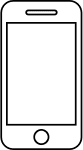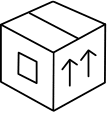If when you open the Filo app you find the gray icon, it means that the Filo Tag and the phone are not connected and most likely it is necessary to restore the Bluetooth connection.
Make sure your Filo Tag is within Bluetooth range with your smartphone.
Read how far does Filo Tag work?
Make sure your Filo Tag is charged:
- check the battery charge of your Filo directly from the app.
- press the button of your FiloTagremains silent, follow this guide to replace its battery.
[Android]
If you have an Android smartphone and you continue to have problems please follow these steps:
- Close the Filo App
- Put on offline mode for 10 sec.
- Turn off the offline mode
- Make sure the Bluetooth is turned on
- Open Filo App and wait until 30 sec.
Your Filo Tag should now be connected in the App.
If you need more technical support please reach us here or in Filo App.