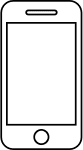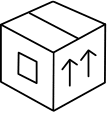To replace the battery of your Filo Tag follow these steps:
Carefully pry open the device from the side with the silicone ring
Pull out the battery
Place the new battery (CR2032) with the "+" side facing upwards into the chip ("+" face must connect to the metal tab)
Close the cover by first pressing the lower part and then the upper part, making sure that the two ends adhere well.
To make sure that the battery change was successful, press the Filo Tag button twice or make it ring from your app!