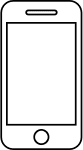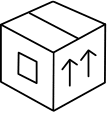Filo can be connected or reconnected from one phone to another, be it iOS or Android without any interference from being connected previously to a different phone. For this reason it is important to properly disconnect Filo from the phone that it is currently paired with in order to pair it with a new one.
Please use these steps If Filo is connected to an Android smartphone.
Please use these steps If Filo is connected to an iPhone.
Now you can connect your Filo to another smartphone of your choice, making sure that the Bluetooth of the phone that Filo was previously connected to is turned off so that no problems are created when pairing.
For more information on how to pair Filo with a smartphone, click here.