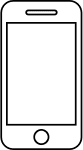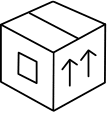In order to disconnect properly your Filo Classic from your Android smartphone follow these simple steps:
In the Filo app, open the screen of the device you want to unpair, press the icon in the top right-hand corner and click on "Cancel Filo";
Verify in your phone’s settings under Bluetooth, that the device is no longer listed under devices connected with your phone;
Reset your Filo by pressing its button for at least 10 seconds until you hear it ring;
Turn off your smartphone’s bluetooth.