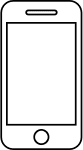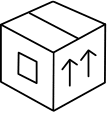If you activate the “Find smartphone” feature (setting it to red), the phone will ring every time you press the button on your Filo Tag twice (even if the phone is in silent mode).
If you deactivate the mode, gray color (instead of red), the phone will not emit the sound when you press the Filo Tag button (you will still receive a silent notification on the phone screen).

If you have an iOS smartphone, you will find the “Find iPhone” item in your app.
Remember: if the volume of the music on your iPhone is zero (visible in the “music” item of the quick settings), the phone will never ring, but you will only receive the silent notification.