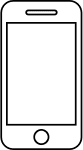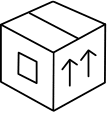First of all, make sure that the smartphone-finding function is active in the Filo app: open the app, press the three lines in the top left-hand corner and check that the third item "Find smartphone/Find iPhone" is active.

Once the functionality has been activated in the app, simply press twice (quick double-click) the button of your Filo Tag: your smartphone will start ringing and you will be able to find it more easily!
Note: Your smartphone will ring provided it has Bluetooth on and is within the Bluetooth range.