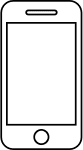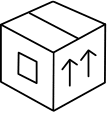To deactivate the comfort zone, touch the blue "On" icon in the top left corner of the detail screen of your Filo Tag. Alternatively, go to the settings menu by clicking the symbol in the top right and then click on "Set Comfort zone".
You can choose to deactivate it or put it on stand-by momentarily, or you can also decide how long you want it to remain deactivated: 1, 4, 8 hours or ALWAYS.
Find out how to always deactivate the comfort zone:

Find out how to put comfort zone on standby mode (e.g: you can deactivate it for 4 hours):