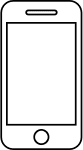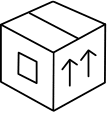Before following these steps remember to turn on the Bluetooth of your smartphone!
Open the Filo app
select "Add Filo Classic"
Grant all permissions to the Filo application (ie check that all the ticks on the "App Setup" screen are green) and click on "continue"
On the connection screen, press and hold the button inside the "Lo" for about ten seconds until you hear it ring
Click "continue" now
Wait for the message in which Filo requests pairing with your iPhone and when it comes out click the pair button.
Now choose a name and a category to assign to your Filo
Click on "start using your Filo"
Click on the bell and let your Filo ring!
Press the Filo button once and let your iPhone / iPad ring!
If you have completed these steps, the configuration was successful, now you just have to use Filo to discover all its features!
If you are unable to connect the tracker correctly, contact our Technical Support Team by writing to help@filotrack.com, or open a ticket directly from your app, by clicking the three dashes at the top left and then click on "Support".