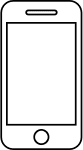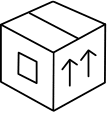The comfort zone can be activated from the detail screen of your Filo Tag by touching the round icon in the top left corner.
The grey 'Off' icon indicates that the functionality is deactivated.

The blue 'On' icon indicates that the functionality is active.