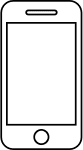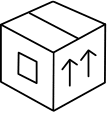Yes, the notifications from the Comfort Zone follow the notification settings of your phone. Therefore, if your phone’s notification volume is not muted, the Comfort Zone will make a sound.
To check that you have notifications enabled follow the steps below:
iOS:
Make sure Filo’s in-app notification settings have the sound turned on.
Go to Settings
Scroll down and select Filo
Select Notifications
Activate ALLOW NOTIFICATIONS and SOUNDS (make sure the button to the right is green)
If your phone isn’t in silent mode, the Filo app will send you sound notifications for the comfort zone
Android:
To change the sound settings on your smartphone and make sure that your phone makes a sound when you receive a notification from the Comfort Zone, we recommend that you:
Click the volume button (found on the side of most Android phones)
Check the various sound options so that the volume setting for “Notifications” is not set to 0.
Note: If your phone’s setting is set to zero, the Comfort Zone notification will vibrate.