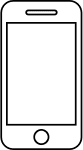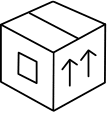The Filo app requires certain permissions to be activated which are essential for the proper functioning of your Filo Tag.
The app will guide you through the process for setting up your Filo Tag and will ask you to check that these permissions are active:
Bluetooth | Filo Tag connects to your smartphone via bluetooth. Thanks to this, it is possible to understand if Filo Tag and smartphones are too far away. |
Location | To save the last position of your smartphone in the app; in this way you can check on the app map where you have left or forgotten your items or, if you leave Filo Tag in your car, remember where you parked it.
Your location is also essential for ensuring your Filo Tag and smartphone are properly connected via Bluetooth.
If is deactivated, the device will not be able to connect to your phone.
|
Google Services | To ensure that the app works with your smartphone. |
Notifications | To be notified when your Filo Tag disconnects from your smartphone. |