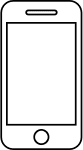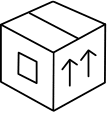If you have an Android smartphone model, follow these steps to associate your Filo Tag:
Open the Filo app and click on "Start";
Follow the initial tutorial to register in the app and create your account;
Select Filo Tag as the device to add;
Make sure you grant all permissions to the Filo application (ie check that all the ticks on the "App Setup" screen are green) and click on "continue";
Click the button once and wait for Filo Tag to emit a sound;
Click now on "continue";
Choose a name and a category to assign to your Filo Tag and click on "continue";
Press the bell and let your Filo Tag ring!
Press the Filo Tag button twice (quick double click) and let your smartphone ring!
If you have completed these steps, the configuration was successful, now you just have to use your Filo Tag to discover all its features!