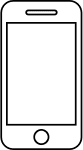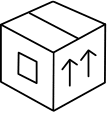If you have an iPhone or iPad follow these steps to associate your Filo Tag:
Turn on the Bluetooth of your iPhone / iPad;
Open the Filo app and click on "Start";
Follow the initial tutorial to register in the app and create your account;
Select Filo Tag as the device to add;
Make sure you grant all permissions to the Filo app (ie check that all the ticks on the "App Setup" screen are green) and click on "continue";
Click the button once and wait for Filo Tag to emit a sound;
Click now on "continue";
Choose a name and a category to assign to your Filo Tag;
Click on "start using your Filo Tag";
Press the bell and let your Filo Tag ring!
Press the Filo Tag button twice (quick double click) and make your iPhone / iPad ring!
If you have completed these steps, the configuration was successful, now you just have to use your Filo Tag to discover all its features!